How to Install Samsung Frame Tv Wall Mount

This Samsung Frame TV installation guide teaches you what you really need to know about how to install a Samsung Frame TV. We learned A LOT during this process and are here to share our best tips and tricks with you after A LOT of research and troubleshooting.

The Samsung Frame TV is unique in that it is super slim, can be mounted completely flush onto a wall, and, when not in use as a tv, it can display digital art (with or without digital matting) at dull settings with less glare than a standard tv. This way, it appears like a real piece of art instead of a big black square on your wall.
The way it works behind the scenes is that you snake the wire through the wall then connect the wire to the One Connect box, which can be housed anywhere. (In our bedroom, it hides under our dresser, and in our living room, we hid it in a console table on a side wall.)
I bought two TVs for my husband for his birthday (one for our living room and one for our bedroom.) The exact models I purchased are:
- SAMSUNG 43″ Class 4K (2160P) The Frame QLED Smart TV QN43LS03 2021
- SAMSUNG 32″ Class The Frame Full HD QLED Smart TV with HDR QN32LS03TBFXZA 2020
I purchased them from Walmart, because I wanted to be able to return them to a local store if there was a problem instead of shipping them back, and Walmart had the best prices at the time, but if you are still browsing the internet for your Samsung Frame TV, you can also take a look at the current prices on:
- Amazon
- Best Buy
- Target
Now, let's get to the Samsung Frame TV installation guide. First, I answer a few frequently asked questions, then I share our full guide along with accessories that were absolutely necessary to us and may also help you figure out how to install the Samsung Frame TV. Lastly, I also share some suggested digital art you can buy and display and a full review of the Samsung Frame TV.
Frequently Asked Questions About the Samsung Frame TV
Does the Frame TV come with a wall mount?
Yes, the Frame TV comes with a wall mount.
However, based on my experience, I recommend additional accessories that make installation easier and safer below.
Is the Samsung Frame TV worth it?
The Samsung Frame TV is worth it if you really want your tv to look like a piece of art and you don't mind that it costs a lot more than other tv's (plus the installation time and costs) and that, while it's a very high definition and high-quality tv, it is still not the absolute highest quality tv on the market currently.
DIY Samsung Frame TV Installation Guide
Step 1: Do your research.
We did a substantial amount of research prior to installing our Samsung Frame TV, and it really helped. Each model year is different in terms of its wall mounting hardware, so the installation can vary for that reason.
Also, there are certain things you will want to be prepared to troubleshoot, and the more you research, the more prepared you are to get it right.
This Samsung Frame TV installation guide aims to tell you the things we learned that we couldn't really find anywhere else and that we had to troubleshoot on our own. The instructions / user manual that come with the TV are really not very helpful.
We also found YouTube videos really helpful, and we watched tons of them! Here's one directly from Samsung:
That being said, the YouTube videos don't really tell you everything you need to know, especially since most of them were made by professionals who gloss over some issues that non-professionals like us ran into. That's why we decided to create this Samsung Frame TV installation guide!
Step 2: Decide whether to get professional help or DIY.
Now that you have an idea of what's involved in getting this tv hung on the wall, you should seriously think about whether you prefer professional help. The couple hundred bucks can really be worth all of the time, research, and troubleshooting it can take to install your Samsung Frame TV. It definitely requires a lot of effort.
If you think you want professional help, give Best Buy a shot. My in-laws use them all the time for electronic services.
We are not pros by any means and did it ourselves, but it definitely took a lot of work.
Either way, you will still want to review this Samsung Frame TV installation guide because you may need additional accessories for installation like we did.
Step 3: Take a close look at the mounting hardware in your particular box.
We found the materials that came with the Samsung Frame TV to be confusing. It appeared that we were missing pieces from both boxes, which perplexed us since they were different models, and I even had to contact customer support. I spent an hour or so on the phone with Samsung trying to troubleshoot (to no avail).
In short, if you opened the box and are looking at the Samsung paperwork that shows you what comes in the box and are wondering where pieces "J" and "L" are, as we were, "J" is a paper diagram you hang on the wall to help you place the brackets more easily. "L" appears to be stickers to hang it, which we never located, but we just used painter's tape.
As I mentioned above, the mounting hardware may also vary by model year, so you need to be prepared that your hardware may look different from one you saw someone else install during your research.
Step 4: What you need to buy before you hang the Samsung Frame TV
The biggest tip I learned about how to install the Samsung Frame TV before actually doing so is that the wire it comes with is fiber optic and technically does not meet fire codes if you place the wire in the wall, which most people do, since the whole purpose of this tv is to hang it flush and have it appear like actual art with no wires showing.
So, what you need to do is either purchase a coated fiber optic cable OR run the wire through a conduit for safety reasons. We tried both, and I discuss them both below.
Option 1: Samsung 8K 5M One Connection in-Wall Cable (98″ and Below)

We first purchased this Samsung 8K 5M One Connection in-wall cable (98″ and below). It's not cheap, and quite honestly, we did not like it. It gets some good reviews on Amazon, but the way it's designed, your TV will never be absolutely flush against the wall.
Also, after we went through the whole process of installing it, it didn't plug into our particular TV! So, if you choose this option, you will want to test it out with your TV before installing it.
Option 2: Cover the wire with conduit.

As a backup option, my husband had purchased some conduit, even though we thought it would be hard to snake it through the wall. It ended up working really easily!
One snafu we had was that the plug of the wire is quite large and didn't fit through the conduit size he purchased. However, we cut the conduit open and slid the wire in through the slit instead of snaking it through, then taped it shut. That actually worked really well and was not too hard!
The conduit does come in various widths, though, so you can pick the size that works best for your wire and plug.
If you use conduit, you will also need to tack it to a stud or something else at the two wall openings. This is not as bad as it sounds, I promise. More about it later.
More Accessories That Will Help You Install the Samsung Frame TV
Fish Tape Wire Puller

This specific fish tape wire puller helped us snake the wire through the wall. Honestly, it made it a breeze, and so I highly recommend it if you don't already have one.
Wall Plates

We used these specific wall plates to cover the holes we made in the drywall in order to snake the wire through.
High Quality Anchors

My husband was not pleased with the quality of the screws and anchors that came with the Samsung Frame TV, so he purchased and used these specific anchors to hang the TVs on the drywall with confidence.
Optional: Samsung Cable in a Longer Length

If you are snaking the wire a long distance as we were in our living room (from over our fireplace to the ground, then across half a wall, then down another half of a wall to a console), you are going to need a Samsung wire cable in a longer length. My husband purchased this specific long length cable even though it did not appear to be compatible with our tv, but luckily it worked for us.
Step 5: Measure carefully.
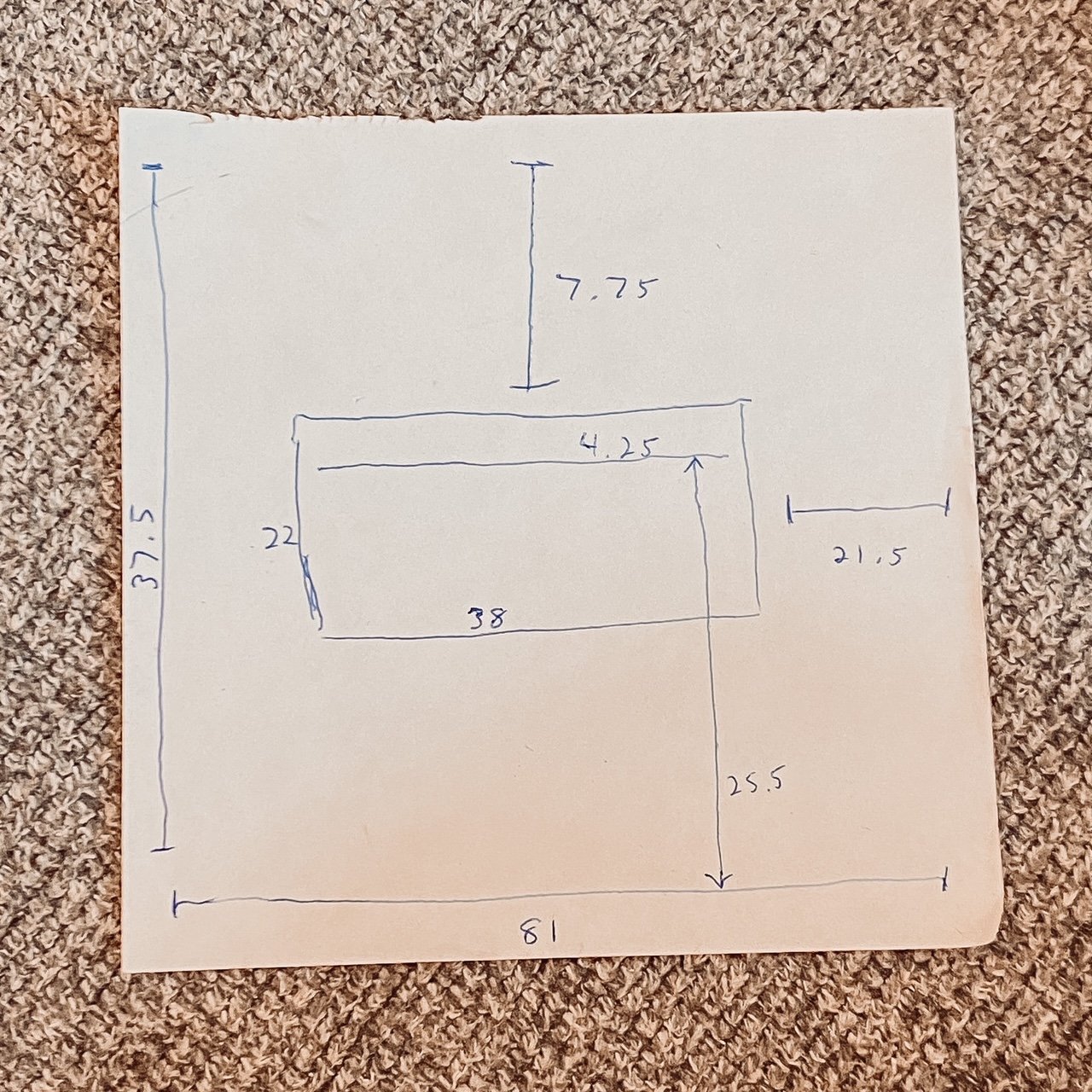
My husband had the measurements really carefully mapped out before we made any cuts. You really want to have a solid idea of where everything will go and how the Samsung Frame TV will match up to it when you hang it.
He also taped up onto the wall the picture diagram of the brackets that came with the Samsung Frame TV before making any cuts (see picture below). This shows you exactly where your brackets will eventually be installed. Make sure to use a level to level it!
And he used a stud finder to be sure as to where the studs were so that he didn't try to cut a hole into one.
I highly recommend you do the same. It just takes some patience and thought, but it will be worth it.
Step 6: Make your cuts.
This step is pretty self-explanatory. My only added tip is to cut carefully. In our bedroom, there was a wire behind the drywall that my husband almost hit. Eek!
Step 8: Feed the cable.

We then placed the wire in the conduit for fire safety reasons (see above) and snaked it through the wall. Also as mentioned above, we used a fishing wire to feed the cable through the wall, and it really wasn't too hard. It only took us a minute or two.
In our bedroom, my husband was able to tack the conduit to a stud with a screw. In our living room, there was no stud next to our wall openings, so he tacked it to the wall plates we used to cover the holes in the drywall. It was not as hard as it sounds!
Step 9: Install the wall mount.

Next, my husband installed the wall mount accessories that came with the Samsung Frame TV. For our particular models, he placed two screws on the back of the TV and two brackets on the wall, using the picture diagram that came in the box for guidance.
Step 10: Hang the Samsung Frame TV.
This is the fun and easy part! The Samsung Frame TV was really easy to snap right onto the wall brackets. It just fit right in like a breeze.
Next, say a little prayer or think a positive thought and test the TV. If it works, YOU DID IT!

Step 11: Customize your digital art.
Now, you may want to customize the art on your tv. I did! While there are a few options that come with the TV, I like really seasonal art. I purchased a few pieces of digital art quickly and cheaply on Etsy after specifically searching for "art for Frame TV." You definitely want to make sure the art you purchase is sized properly for the Samsung Frame TV.
The pieces of digital art I personally purchased are listed below:
- this vintage landscape
- this Fall landscape
You can also play around with the settings on the Smart Things app so that it appears dull enough to pass as art but still bold and colorful. I also used the Smart Things app to set the art to detect motion and pop on via sensor when you walk into the room.
Samsung Frame TV Review
The Samsung Frame TV definitely has some pros and cons, but at the end of the day, we are really happy with ours.
Samsung Frame TV Pros
The pros are that it looks absolutely fantastic on the wall once it's mounted, and it does give the appearance of real artwork versus a TV. It's also a really high-quality TV with excellent definition.
Samsung Frame TV Cons
The cons are the overall cost of the TV plus installation and/or accessories, which are far more substantial than comparable TVs. As this Samsung Frame TV installation guide sets forth, it's also a process to get it properly hung. Lastly, the Smart Things app that helps you customize it can be difficult to use. (I have heard sooo many people complain of the same.)
Final Thoughts
At the end of the day, I do feel like the time and monetary expenses were worth it, especially in our living room — the focal point of our home. We really highly value the style of artwork being displayed when the TV is not in use, and that's really what it comes down to when you are deciding whether the Samsung Frame TV is worth it for you.
I hope this Samsung Frame TV installation guide was a really helpful resource for you from our own experience as total non-experts working our way through the process and wanting to share what we learned.
How to Install Samsung Frame Tv Wall Mount
Source: https://www.julesbuono.com/samsung-frame-tv-installation-guide/
0 Response to "How to Install Samsung Frame Tv Wall Mount"
Post a Comment